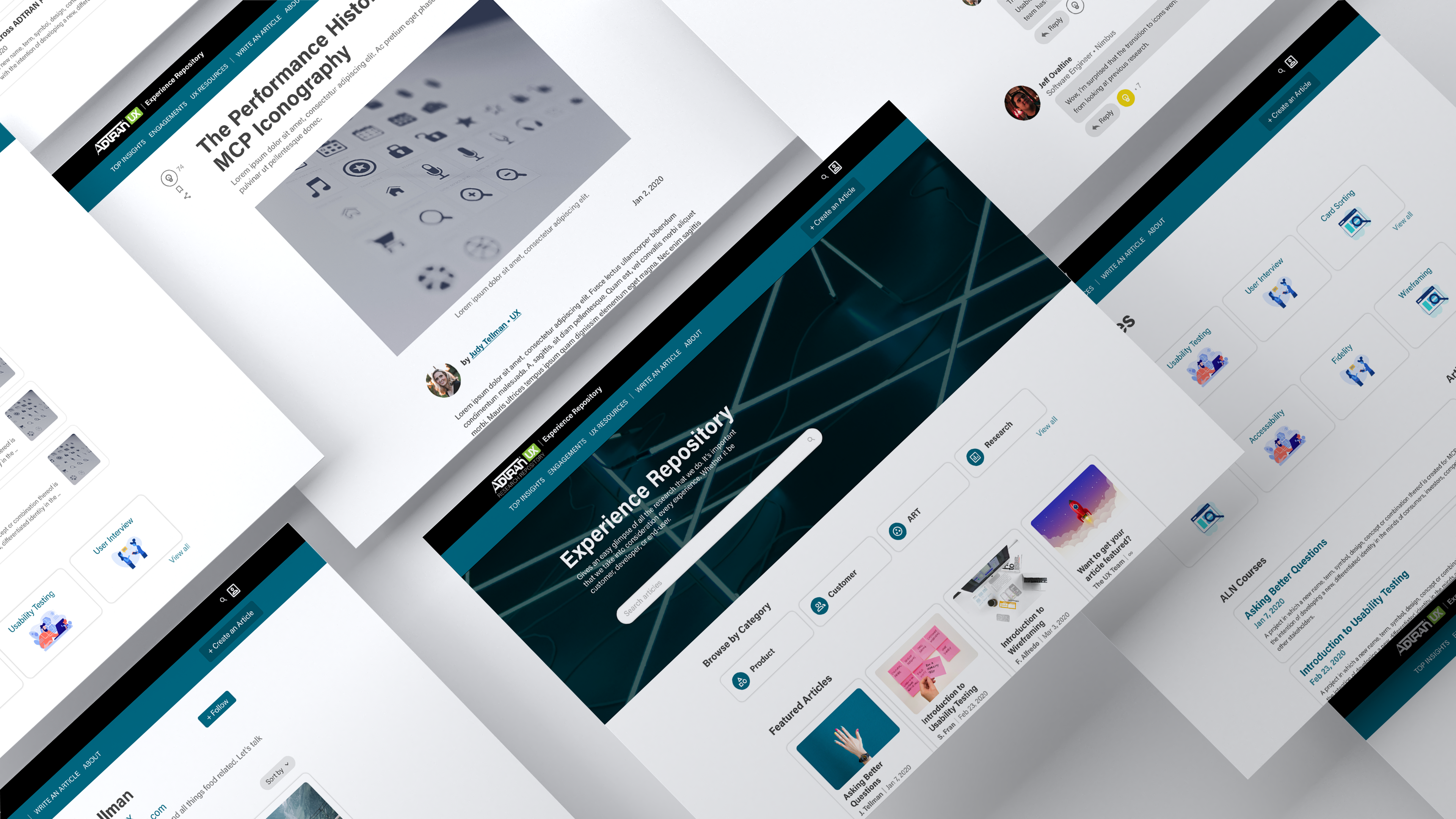Problem
How might we help the procurement team navigate efficiently and export the purchase orders they need?
Solution
Create a Procurement Management Tool that enables
- Viewing and filtering purchase orders
- Exporting Excel-formatted data to create reports
- Receiving alerts for contracts ending in 45 and 90 days
- Viewing and filtering purchase orders
- Exporting Excel-formatted data to create reports
- Receiving alerts for contracts ending in 45 and 90 days
Role
UX Researcher & Designer
Research
In the research process, I first explored the requirements and mapped objects in relation to each other to understand how to structure each screen. I then interviewed stakeholders and facilitated a card-sorting activity where they sorted and prioritized fields. Next, I analyzed their feedback and current workflow to understand their pain points better.
Design
In the design stage, I roughly wireframed how the UI might look in Miro. After reviewing it with my team, I improved the wireframe and added functionalities to the mockup. This fast-paced process allows us to iterate and adapt to changes in requirements before investing time in the development stage.
Prototype
After reviewing the mockup with stakeholders, we better understood their needs and applied their feedback to the final prototype in the development stage. The Procurement team can now sort and filter purchase order information, view alerts of contracts ending soon, and export data. This solution has significantly improved user efficiency and satisfaction by eliminating the need for manual data entry in their already hectic workflow.
Training
Lastly, I created training for the Procurement Team using the final prototype and Genially, a platform for creating interactive learning content. The team utilized this resource to prepare for User Acceptance Testing and the application’s deployment.